If you have same problem with your old Samsung ML-2165W printer and managed to fix it by using the Samsung universal print driver, I've attached a link to where I downloaded it from.
💡
Make sure that you have backup copies of all important files before testing anything.
Samsung Universal Print Driver
Samsung Universal Print Driver - [Download]
Universal printer and scanner drivers for Samsung printers and MFPs for Windows 10 / 8.1 / 8 / 7 / Vista / XP / 2012 / 2008 / 2003 (32/64-bit) and Mac OS X 11.0 / 10.15 in English.

Samsung Printer Software Installer
Supported Products : Samsung Laser Printer and MFP (Inkjet and some older printer models may not be supported.)
Your Mac should auto detect which driver to use once you've installed the package if not pick the "Samsung M2060 Series".
Go to System Preferences, Printers & Scanners
Click the '+' button to add a printer
The tricky part is here :
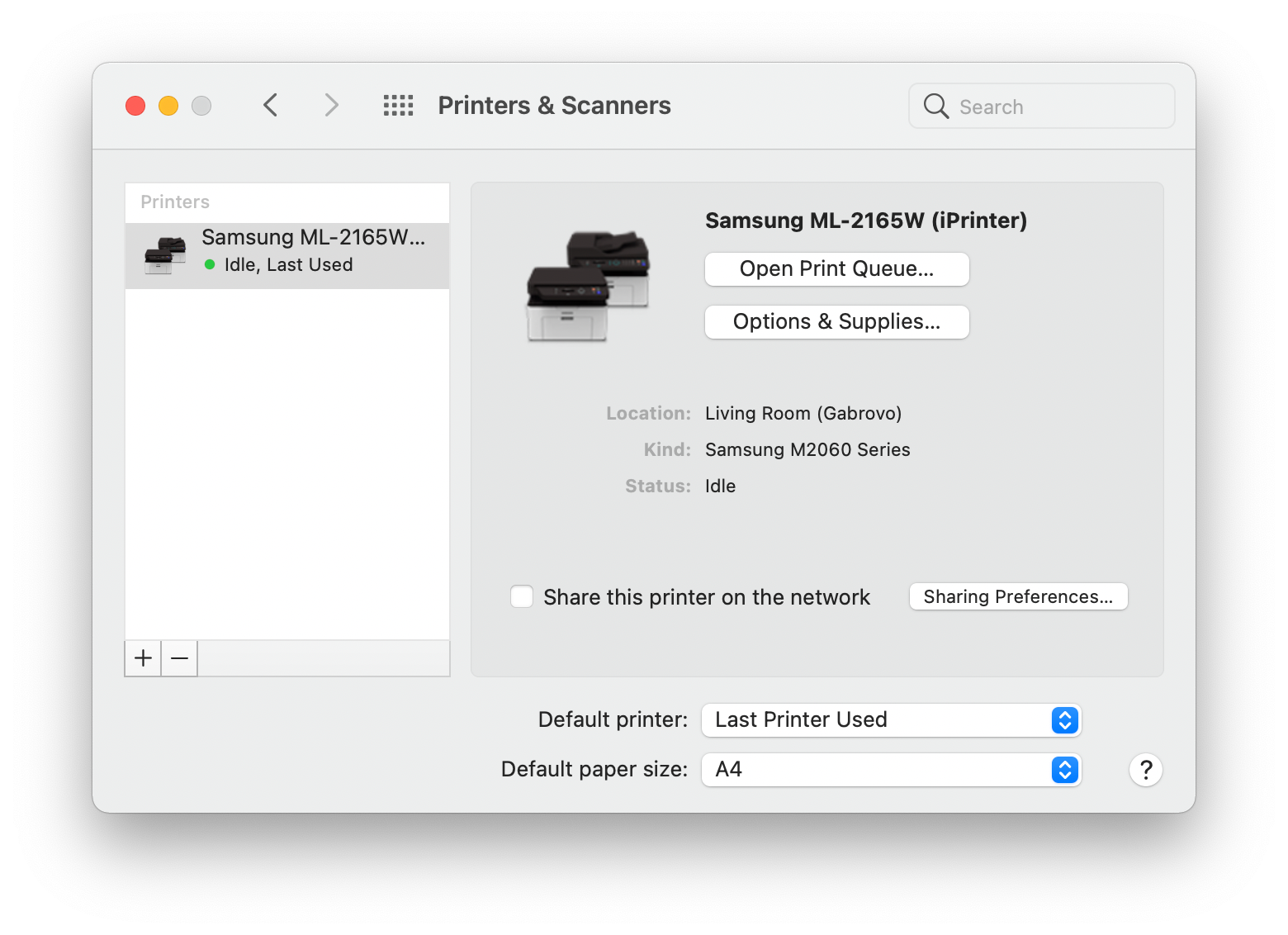
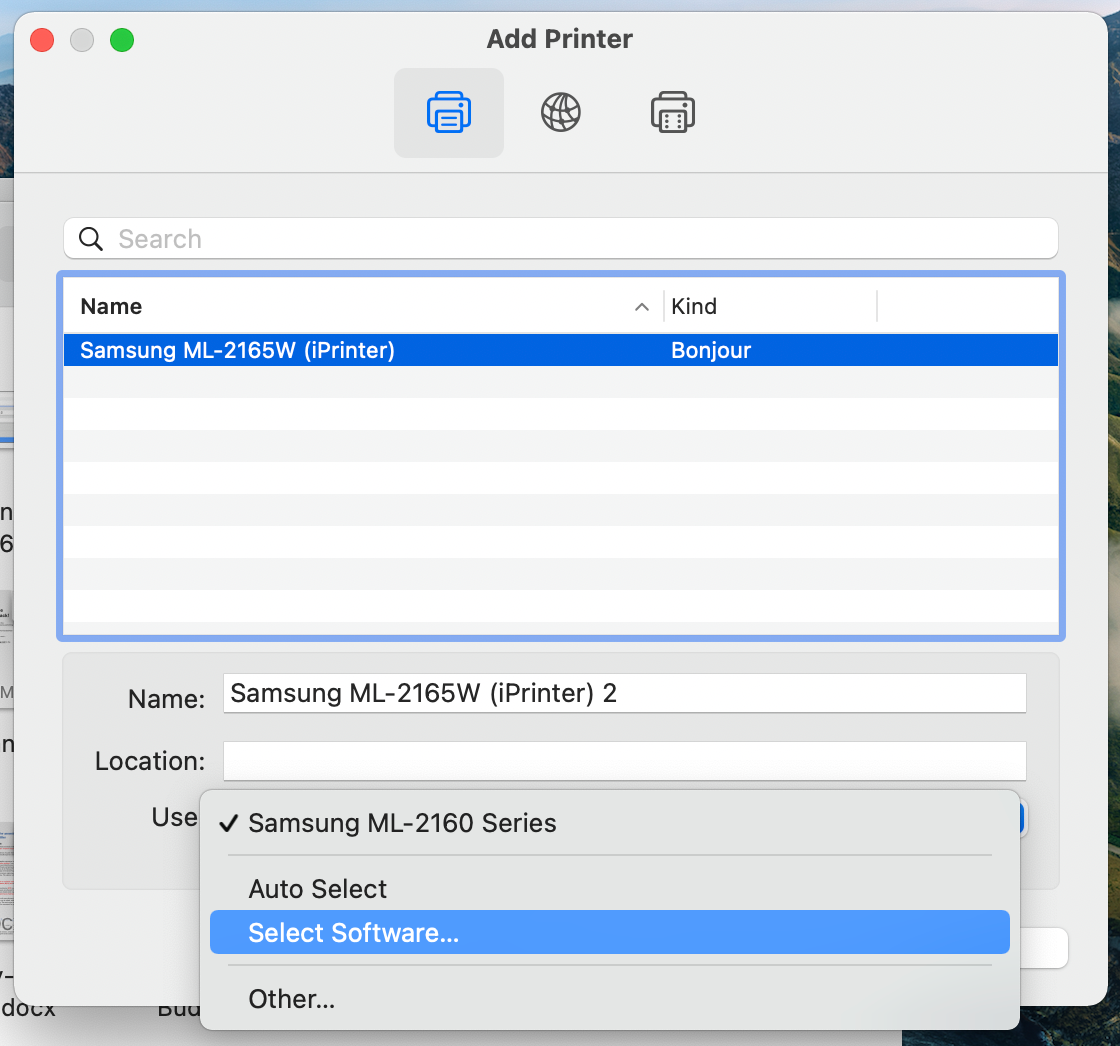
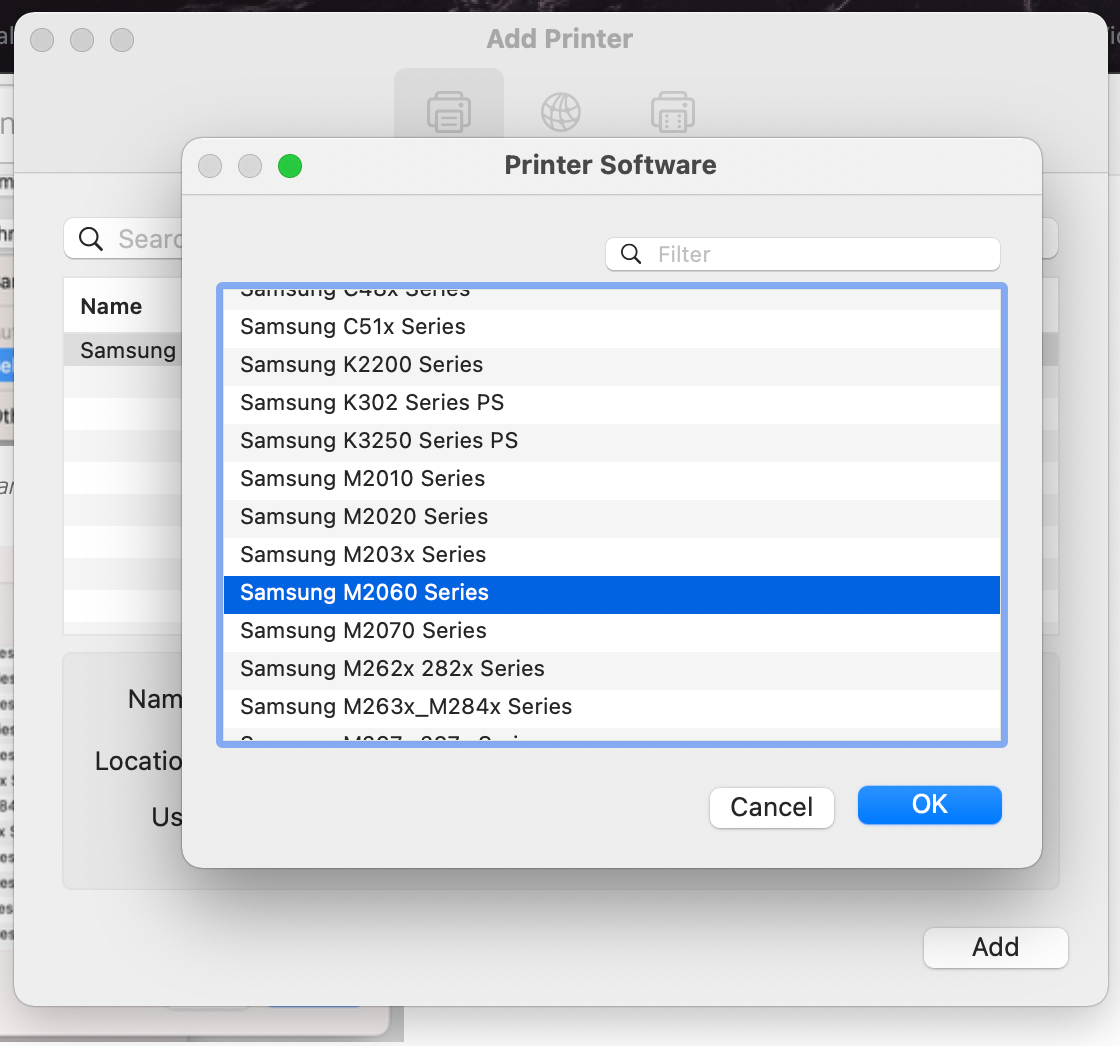
Mac with Apple silicon
If you need to install Rosetta on your Mac - Apple Support
Rosetta 2 enables a Mac with Apple silicon to use apps built for a Mac with an Intel processor.

If necessary, reset the printing system
Reset the printing system on your Mac to solve a problem
You can reset the printing system on your Mac if you can’t print and no other troubleshooting technique solves the problem.

Updated: 16 Jun 2024







